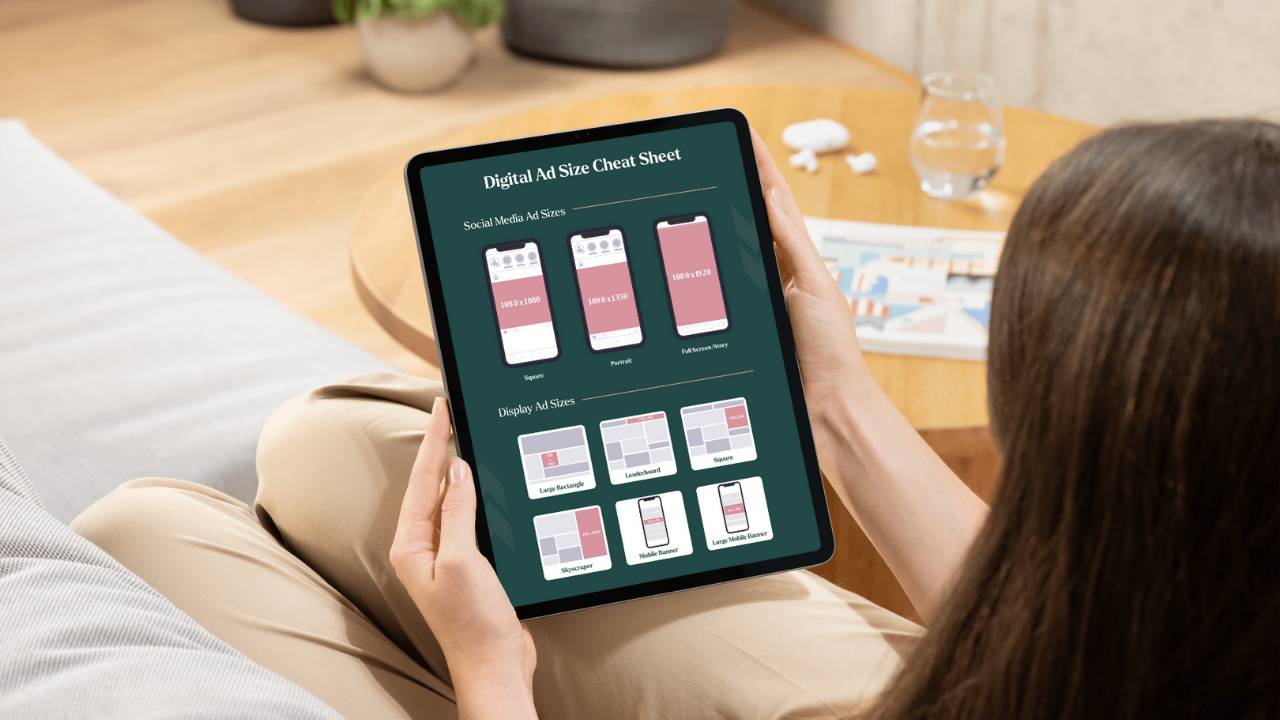How to Avoid the Apple Service Charge when Boosting Instagram Content
Apr 15, 2024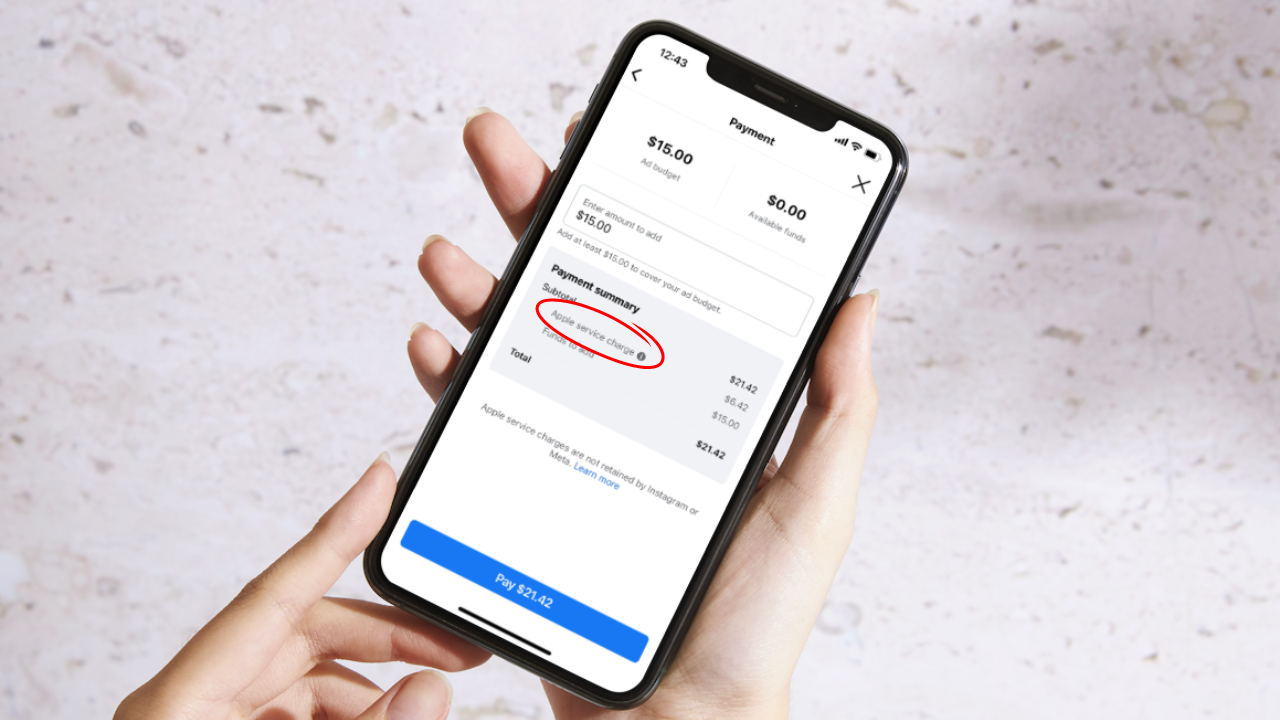
Have you noticed when trying to boost posts natively on Instagram that they want to charge you an "Apple Service Charge"?
As shown in the screenshot below, this charge is a whopping 30% (+ any applicable taxes) on the total ad payment, which is significant. As a nonprofit, we know your budget is precious, so paying huge additional fees like this really isn't fun or sustainable. Fortunately, there are ways to avoid it!

Why Am I Being Charged an Apple Service Charge When Boosting a Post?
It may seem strange that you're being charged this extra fee at all—Apple is an entirely separate company from Meta, so why would you be giving them money to boost a post on Instagram?
The answer is that in 2022, Apple made an update that extended the 30% cut it took from digital purchases made from apps downloaded from its App Store to also include boosted posts. According to Meta, they were "required to either comply with Apple's guidelines, or remove boosted posts from [their] app." Seeking a loophole, they chose instead to charge an extra 30 percent on boosted posts through the app to cover Apple's transaction fee.
How to Avoid the Apple Service Charge
There is some good news to all this. First is that this charge ONLY applies to those trying to boost posts natively in Instagram via the iOS app. This means that this fee doesn't apply at all to those boosting posts natively through the app on Android devices.
It also means that it doesn't apply if you are boosting posts through other means besides natively through the app. For example:
- Boosting content from your browser at Instagram.com. This could be from your computer desktop OR mobile device.
- Boosting content from Meta Business Suite. You can do so from your computer or downloading the app.
- Boosting content from a social media scheduler. Many social media schedulers like Hootsuite, Spout Social, or HeyOrca allow you to boost content directly from their platforms while you are scheduling out your posts. There are some limits to this (e.g. minimum $ amount per boost, etc.), but it's a great time saver (and helps you keep all your social content, spending, and analytics in one place).
- Creating ads from Meta Ads Manager. This isn't recommended if you just want to simply boost a post rather than making an ad (there is a difference), but it is an option.
See below for the difference when we tried boosting another post on Instagram.com from our desktop browser. No fee!

If for one reason or another you really want to boost content natively in the iOS app, you can also get around the fee by adding prepaid funds to your account. To do so, go to your payment settings on your computer or mobile web browser. You can learn more about prepaid funds here.
Stay connected with more free nonprofit resources!
Join our mailing list to receive the latest news and updates from our team.
We hate SPAM. We will never sell your information, for any reason. Unsubscribe at any time.