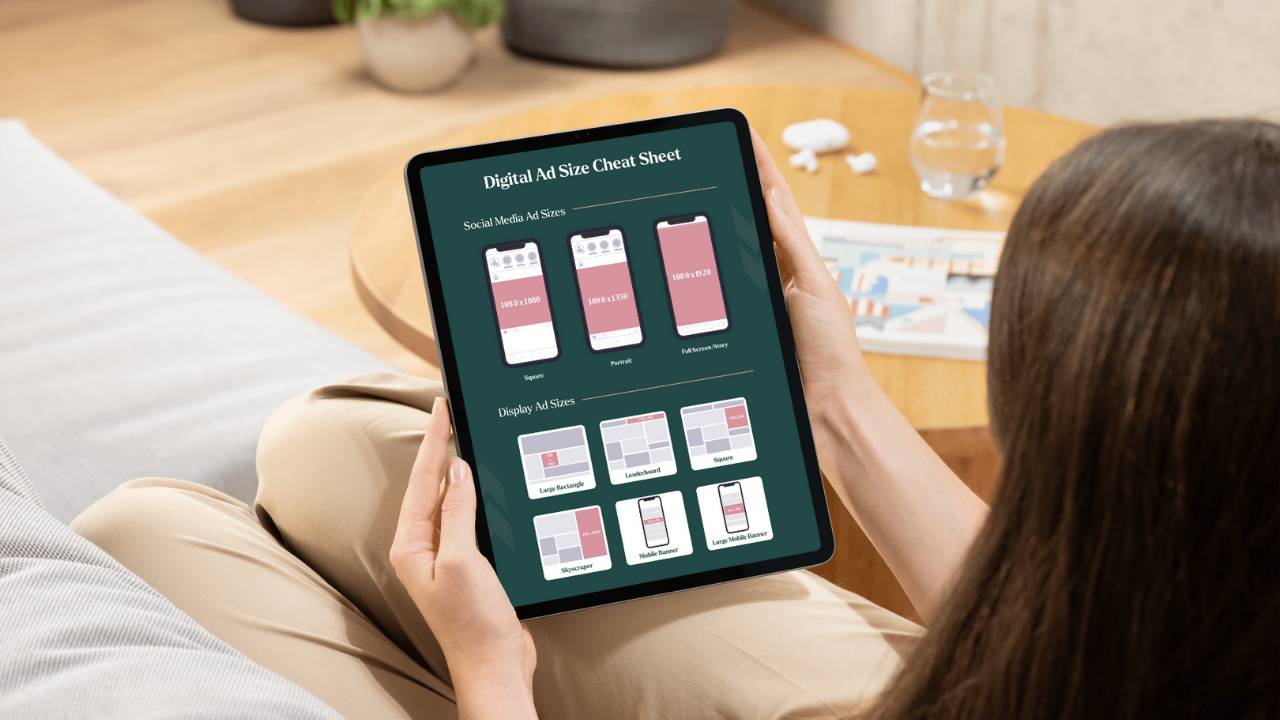How to Boost Facebook Fundraiser: Guide for Nonprofits
May 22, 2023
Learn how to boost your Nonprofit's Facebook fundraiser post and increase your fundraiser's visibility.
If you're trying to boost your Facebook fundraiser straight from the fundraiser page, you might notice that you won't be able to do so directly. However, you can still promote your fundraiser by sharing the post of your fundraiser on your page and then boost it. Let's get into it!
Step 1: Go to your Facebook fundraiser page. From the left navigation menu under "More Tools," click Meta Business Suite.
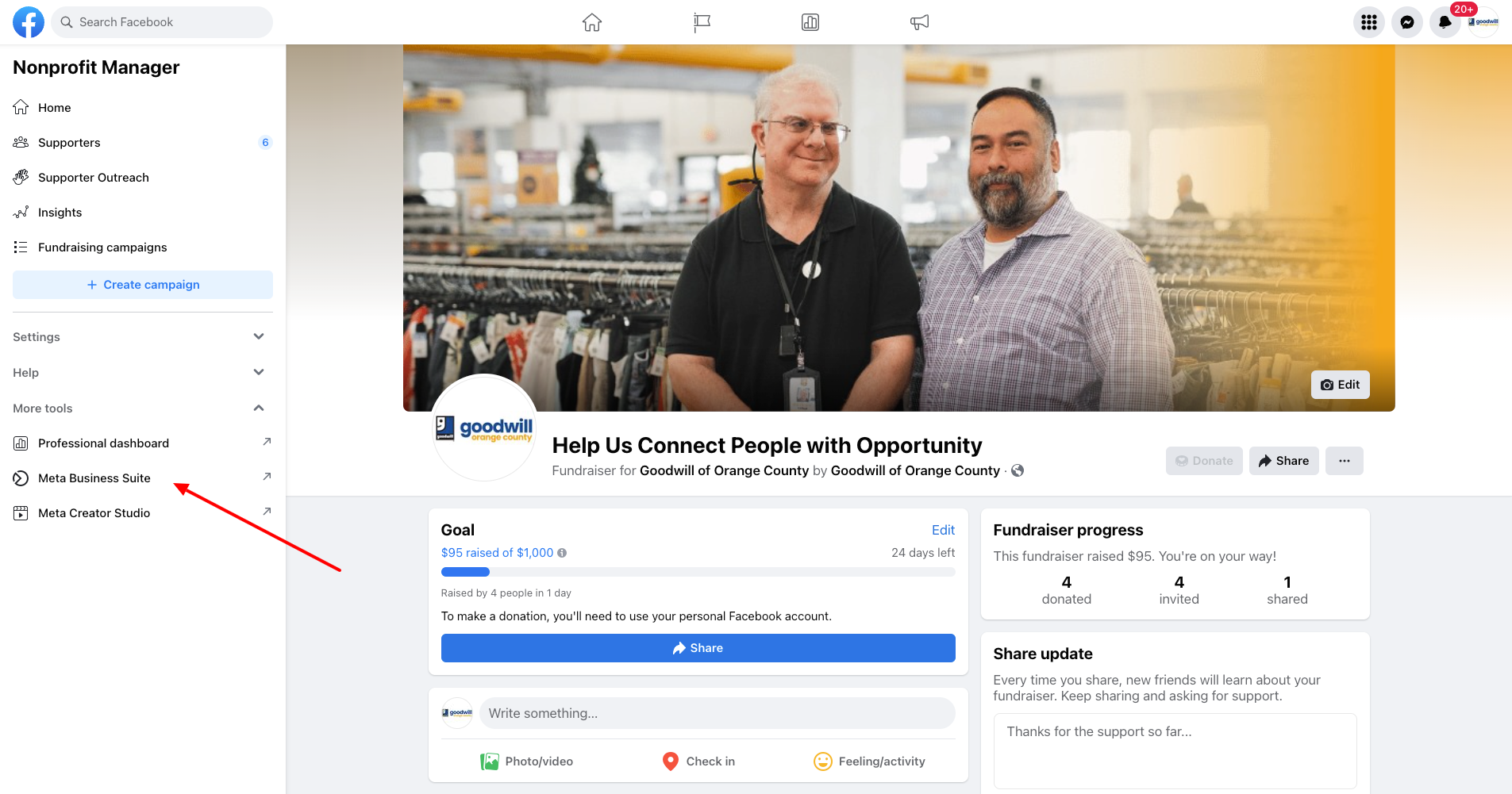
Step 2: In the Meta Business Suite, navigate to "Content" and go to your Facebook fundraiser post that you want to boost.


Step 3: Choose your Ad account from the drop menu in the top right corner.
Step 4: Choose your target audience by selecting the appropriate options in the "Audience" section. You can target your post by location, age, gender, interests, custom audiences, and more.
Step 5: Select the duration of the boost.
Step 6: Set your total budget for the boosted post. On the right, you can see your estimated daily results based on your target audience and budget.
Step 7: Choose your payment method. If your ad account has a payment method set up, this should show up automatically.
Step 8: Publish your boosted post by clicking "Boost Post Now" you can also schedule the boosted post from the drop menu.

Facebook will review your post to ensure it meets its advertising policies within 24 hours or less.
After your post is approved, it will appear in your target audience's newsfeeds.
Stay connected with more free nonprofit resources!
Join our mailing list to receive the latest news and updates from our team.
We hate SPAM. We will never sell your information, for any reason. Unsubscribe at any time.