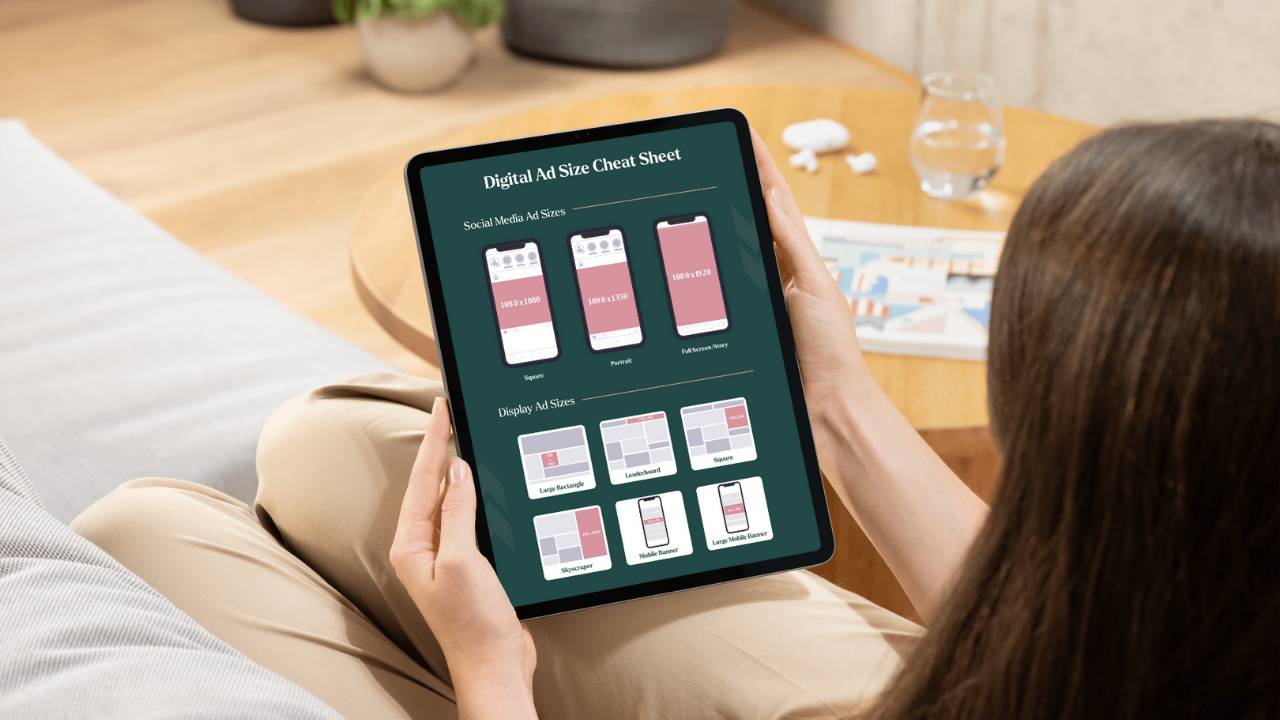Learn How to Use Google Analytics to Define Your Nonprofit's Audience
May 17, 2023
In this article, we will guide you through using Google Analytics to define your Nonprofit's target Audience.
Google Analytics is a powerful tool that provides detailed insights into your website's performance. Among its many features, Google Analytics allows you to define and understand your Audience. This information lets you make more informed decisions about your website's content, design, and marketing strategies.
Navigate to the Audience Report
Navigate to the Audience report. This report provides information about your website's visitors, including demographics, interests, location, and behavior.
Define Your Audience Demographics
The Demographics report in Google Analytics provides data on your website's visitors based on age and gender. You can use this information to identify trends and adjust your website's content and design accordingly.
To access this report, click on Audience> Demographics. You can then view data on the age and gender of your website's visitors.

Understand Your Audience Interests
The Interests report in Google Analytics provides information on your website's visitors' interests and affinities. You can use this information to identify which topics and content your audience is most interested in and adjust your content accordingly.
To access this report, click on Audience> Interests. You can then view data on your visitors' interests, including categories such as Arts & Entertainment, Food & Drink, and Sports.
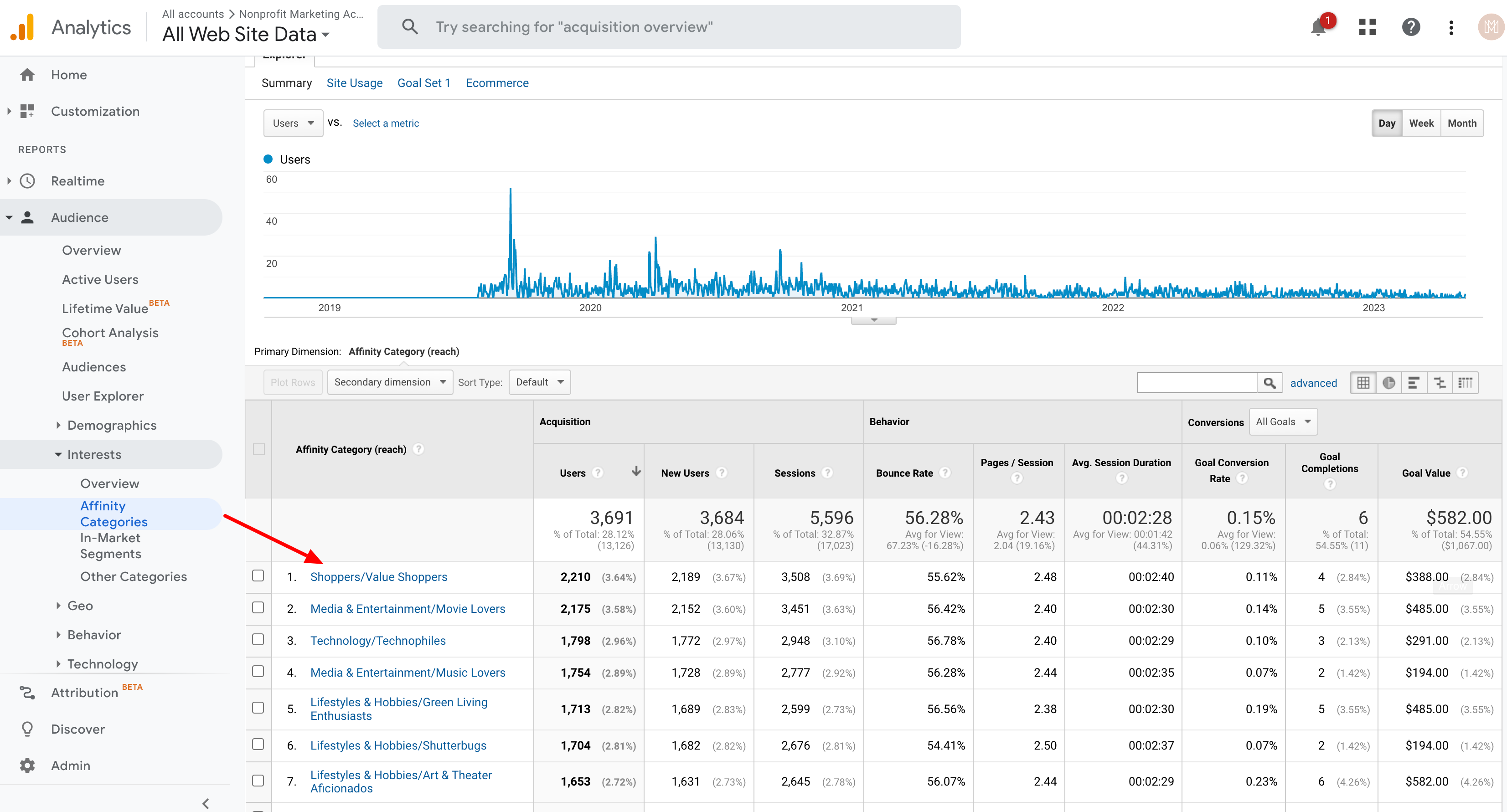
Analyze Your Audience Behavior
The Behavior report in Google Analytics provides information on how your website's visitors interact with your website. You can use this information to identify the most popular pages, how long visitors spend on your site, and more.
To access this report, click on Audience> Behavior. You can then view data on your new and returning visitors' behavior, including metrics such as Pageviews, Time on Site, and Bounce Rate.
Use Technology Tools to Improve User Experience
Audience Technology and Mobile sub-section are powerful tools that enable website owners to make data-driven decisions to improve their website's performance and user experience. You can use this information to understand which devices and browsers are most commonly used to access your website.
To access these reports, click on Technology or Mobile data sub-section.
Use Audience Insights to Refine Your Marketing Strategies
Google Analytics provides Audience Insights, which allows you to find more detailed data about your website's performance and users. You can use this information to identify new opportunities for marketing and advertising.
To access Audience Insights, click on Audience> Overview.

View Referrals Page to Define Best-Perfoming Traffic Source
To determine the best-performing traffic source, look at the referrals page for relevant metrics such as the number of new users and sessions. These metrics can help you gauge the effectiveness of each referral source in driving traffic to your website.
To Access Referrals, navigate to the left-hand menu, under the "Acquisition" section, click on "All Traffic" and then select "Referrals" from the drop-down menu.
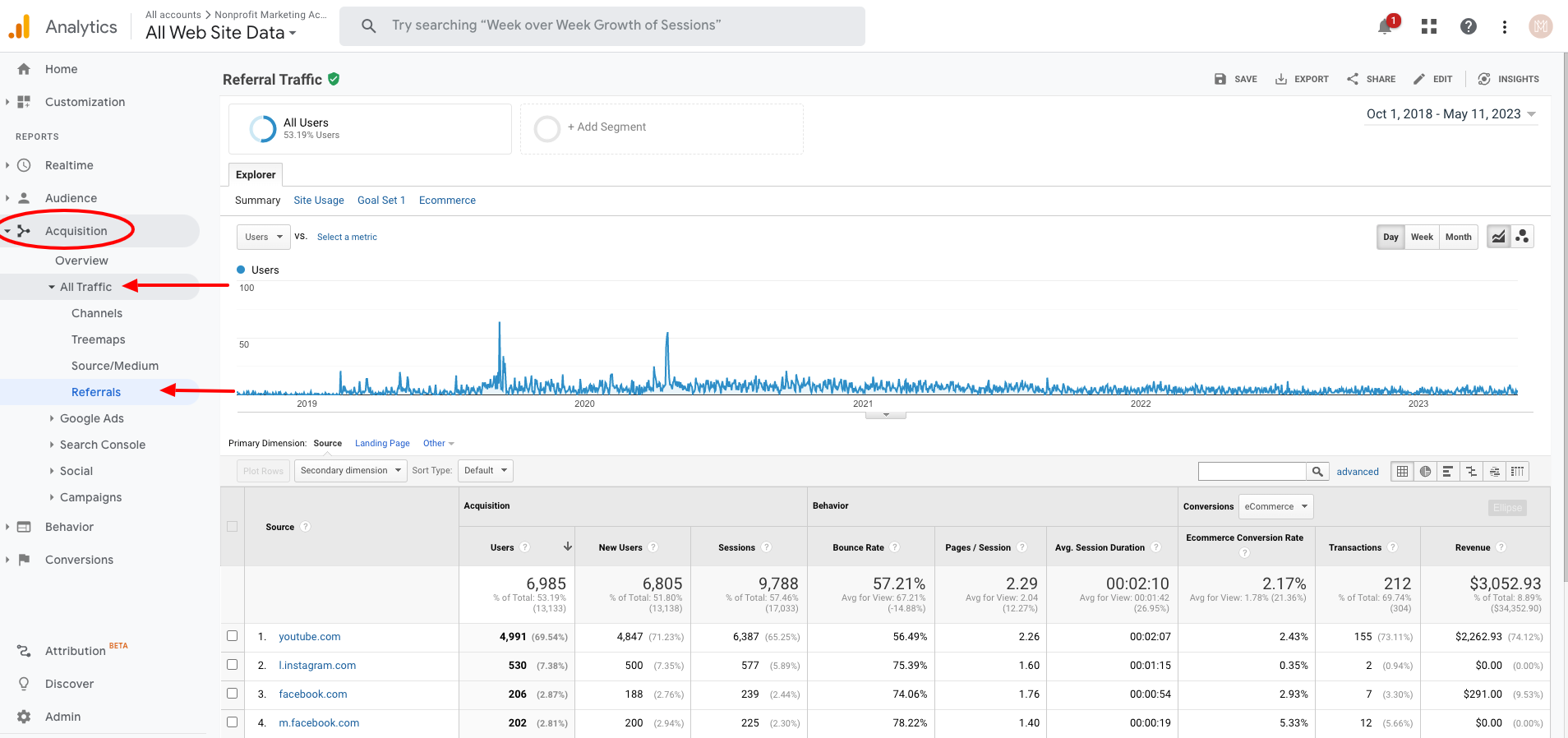
Google Analytics is a powerful tool that provides valuable insights into your website's performance and audience. Using the features outlined above, you can better understand your audience and make more informed decisions about your website's content, design, and marketing strategies.
Export Data from Google Analytics
Google Analytics 4, is replacing Universal Analytics. On July 1, 2023, standard Universal Analytics properties will stop processing new data. We recommend saving essential data important to your business from your Google Analytics account.
To export the data, choose the date range and click Export.

Stay connected with more free nonprofit resources!
Join our mailing list to receive the latest news and updates from our team.
We hate SPAM. We will never sell your information, for any reason. Unsubscribe at any time.